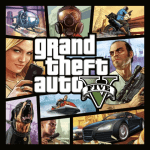Unleashing the Power of Nannies in The Sims 4: A Step-By-Step Guide
2023-09-17

As lovers of The Sims 4, many of us have experienced the chaos of virtual parenting in the game. Juggling career goals, maintaining a social life, and managing household chores are not easy, especially with toddlers in the mix. But have you ever thought about hiring a nanny to ease your Sim's burden? This guide will help you do just that, ensuring your Sims can lead a balanced life while also ensuring their offspring are well taken care of. So, let's dive in!
Step 1: Using Your Sim's Smartphone

Just like in the real world, the first step to hiring help is reaching out. In The Sims 4, this is done via your adult Sim's smartphone. Interact with it, and you'll see a range of options pop up.
Step 2: Navigating the Phone Menu
The next stage involves finding the right service. Click on the 'house' icon at the bottom of the screen, which will open up a list of various services your Sim can employ. Now, it's time to hire a service.
Step 3: Hiring the Nanny

From the 'Hire a Service' menu, select the 'Nanny' option. Voila! You have just hired a nanny for your Sim's children. This babysitter for toddlers will be a lifesaver for your busy adult Sim, ensuring the little ones are always cared for.
How Nannies Operate in The Sims 4
The nannies in The Sims 4 are an indispensable resource. They take care of infants and toddlers, feeding them, changing their diapers, and ensuring their basic needs are met while the parents are away. In addition, the nanny tracks your Sim's schedule and aligns her services with it. This ensures that your children are never left unattended. The nannies can also take care of emergencies, ensuring your children's safety at all times.
Aside from childcare, nannies can also perform other household tasks such as cleaning and cooking, freeing up even more time for your adult Sims. However, as is true with any service, hiring a nanny comes at a cost. The standard fee is 60 Simoleons with an additional charge of 10 Simoleons per hour. If your Sim is low on cash, consider selling items or partaking in activities like fishing to earn more.
Changing Nannies in The Sims 4

Not satisfied with your current nanny? No problem! You can change nannies at any time with ease. Simply use your Sim's smartphone to fire the nanny and hire a new one as a replacement. Remember, just like your Sims, each nanny has a unique set of skills and traits, so don't be discouraged if your first choice doesn't work out. Keep searching until you find the perfect fit for your Sim's family!
So there you have it, a simple, step-by-step guide to finding and hiring a nanny in The Sims 4. Now, your adult Sims can pursue their dreams without fretting over the welfare of their children. So, enjoy the game, and happy Simming!