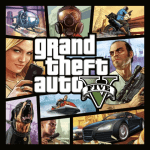Securing Your Smartphone: Prevent Potential Financial Loss from Theft
2023-10-10

Smartphones are increasingly becoming targets of theft, particularly in crowded places like concerts or fairs. Aside from the loss of the device itself, victims may also be defrauded if the thief manages to crack the unlock code or pattern. In Spain, there have been instances where thieves have impersonated someone who found the lost phone to trick the owner into revealing the unlock code, leading to significant financial losses. To protect yourself from such incidents, there are several steps you can take, some of which are discussed below.
Take Immediate Action After a Theft
When your smartphone is stolen, the first thing you should do is report the incident to the police and notify your network provider to cancel the SIM card and deactivate the IMEI number associated with the device. However, before locking or deleting the device remotely, it's advisable to log out of all major applications installed on it. This action restricts the thief's access to your social media accounts, online shopping apps, cloud storage, and importantly, your banking app.
Manage Your Online Sessions
Most platforms provide a feature that allows you to view and manage all active sessions linked to your account. This includes the type of device and its approximate location, making it easier to identify the stolen device. If you're unsure, it's best to log out of all active sessions. For instance, on Amazon, you can deregister any device from the "Manage content and devices" section. This renders the Amazon account on the stolen device unusable unless the correct username and password are entered.
Take Precautions with Gmail
If your stolen Android device is logged into Gmail, be mindful of confirmation emails that may be accessed by the thief. It's recommended to log out using the Google device manager and lock your device before receiving any such emails.
Take Preventive Measures
While taking immediate action after a theft is crucial, it's equally important to take preventive measures. This includes not saving payment details on online store apps, which is often done for convenience but poses a security risk. Android phones often have a feature that allows you to lock your most important apps with a code or fingerprint, making them inaccessible to thieves. It's recommended to use this feature for apps like online stores, messaging applications, or photo galleries.
Lastly, Android devices have a privacy mode that does not display a preview of important notifications on the lock screen. This means that while you'll be notified of a new message, the sender and content won't be displayed until the screen is unlocked. This can be activated under the Notifications section by deactivating the Sensitive Notifications switch.
In conclusion, while it is impossible to entirely prevent theft, these measures can significantly reduce the potential financial loss and privacy breaches that may result from a stolen phone.