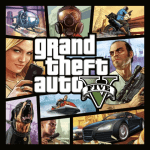Mastering Twitch Streaming: Essential Equipment, Software, and Brand Development
2024-04-17

As the world of live streaming continues to grow, platforms like Twitch have become the go-to for content creators looking to share their gaming sessions, creative processes, and personalities with a live audience. However, standing out in the sea of streamers takes more than just hitting the 'Go Live' button. In this article, we'll delve into the crucial aspects of effective streaming on Twitch, including the gear you'll need, the software that will elevate your broadcast, and personal branding tips to carve out your unique space in the Twitch community.
The Right Gear for Professional Quality Streams

First impressions are everything, and in the world of Twitch streaming, your stream's quality can make or break your channel's growth. Starting with a high-quality camera and microphone ensures that your audio and visual presentation is crisp and clear. While built-in laptop cameras and mics can do the job for beginners, investing in an external webcam and a dedicated microphone will drastically improve your stream's production value. Look for a camera that can handle at least 1080p resolution and a microphone that can capture your voice clearly without picking up too much background noise.
Lighting is another critical component of your streaming setup. Good lighting can enhance your camera's quality and make your stream look more professional. Softbox lights or LED panels are popular choices among streamers. They help to illuminate your face and surroundings evenly, reducing shadows and highlighting your on-camera presence. Remember, viewers are not just there for the gameplay; they're there for you, so make sure you are well-lit and visually engaging.
Selecting the Right Software for Seamless Streaming

Software is the backbone of any good stream, and choosing the right one can greatly impact your stream's reliability and functionality. Open Broadcasting Software (OBS) is a popular choice due to its versatility and cost-effectiveness—it's free! OBS allows you to switch between scenes, manage audio sources, and add graphics or overlays to your stream with relative ease. For those looking for more advanced features, software like Streamlabs OBS or XSplit offer integrated alerts, chat management, and more, albeit sometimes at a premium.
Interactivity is a huge part of Twitch's appeal, so incorporating chatbots and interactive elements into your stream can enhance viewer engagement. Tools like Nightbot or Moobot provide automated moderation and can run polls, take song requests, and encourage chat interaction. Remember, the more you engage with your viewers, the more likely they are to return to your channel and become part of your community.
Building Your Personal Brand on Twitch

Personal branding is paramount for any streamer looking to make a name for themselves. Your brand is what sets you apart from other streamers and helps you form a lasting connection with your audience. Start by defining your channel's theme, your streaming persona, and the type of content you want to be known for. Whether you're the high-level strategist, the comedic entertainer, or the chill, laid-back gamer, consistency in your persona and content will help viewers know what to expect from your channel.
Social media is an extension of your Twitch channel and a vital tool for brand building. Use platforms like Twitter, Instagram, or TikTok to share highlights from your streams, updates about your streaming schedule, or just everyday moments to give viewers a glimpse into your life. This not only strengthens your relationship with your current followers but also attracts new viewers to your channel.