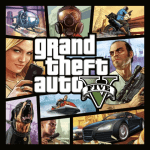Final Fantasy 14: Dawntrail - How Player Blacklist & Related Systems Work
2024-07-04
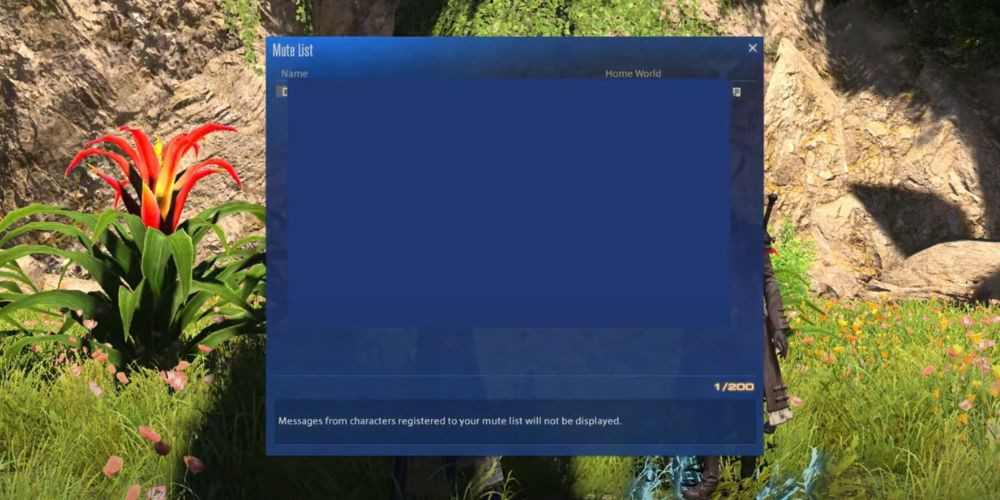
Welcome, fellow Final Fantasy 14 players! Whether you're a seasoned veteran or a new adventurer, managing your in-game social interactions effectively is crucial. In this guide, we’ll delve into how the Player Blacklist and its related systems work in the Final Fantasy 14: Dawntrail expansion. Let's explore these features that are designed to enhance your gameplay and interaction experiences.
Understanding the Player Blacklist

The Player Blacklist is one of the core tools in Final Fantasy 14 that empowers you to control your social interactions. By using the Blacklist, you can minimize encounters with players who negatively impact your gaming experience. Let’s break down how you can use this feature to your advantage.
How to Blacklist a Player
Blocking unwanted communication has never been easier. To Blacklist a player, follow these steps:
- Target the player you wish to Blacklist.
- Type the command
/blacklist add <t>in the chat. - Alternatively, access your contact list, select the player, and choose the option to Blacklist them.
Once a player is Blacklisted, they will no longer be able to contact you or appear in your Party Finder listings. This means an almost complete cutoff from the person, allowing you to game in peace.
Removing Players from the Blacklist
If you’ve had a change of heart or if the situation has improved, removing someone from your Blacklist is just as simple. Navigate to your contact list, find the player in your Blacklist, and select the option to remove them. This reopens the lines of communication and reintegrates them back into your Party Finder.
New Dawntrail Additions
With the Dawntrail expansion, several exciting features have been introduced to further customize your interaction experience. Let’s explore these new additions that will help you maintain a pleasant gaming environment.

The Mute List
Not every situation requires the full exclusion of another player. The new Mute List allows you to hide messages from up to 200 players without fully Blacklisting them. Here’s how to use it:
- Target the player you wish to mute.
- Type the command
/mute add <t>in the chat. - You can also add players to the Mute List through your contact list.
The Mute List ensures that you won't see messages from muted players while still allowing other non-communication-based interactions.
Term Filter
The Term Filter is another innovation in Dawntrail. It allows you to mute specific terms, similar to how the profanity filter works, but with greater flexibility. Here’s how to manage the Term Filter:
- Navigate to the settings menu.
- Select the Term Filter option.
- Add the terms or phrases you want to filter out.
Once set, any message containing the muted terms will not appear in your chat, helping to create a cleaner communication environment.
Estate Expulsion Feature
If you own a Personal or Free Company house, the Estate Expulsion feature is a powerful tool to manage your domain. Here’s how to utilize this feature:
- Enter your Personal or Free Company estate.
- Open the estate management menu.
- Select the option to expel guests.
- Choose the player you wish to expel for up to 10 days.
- Assign up to 4 company members to enforce the expulsion if needed.
This ensures that your in-game home remains a harmonious sanctuary for you and your Free Company members.
Enhanced Lodestone Privacy Settings
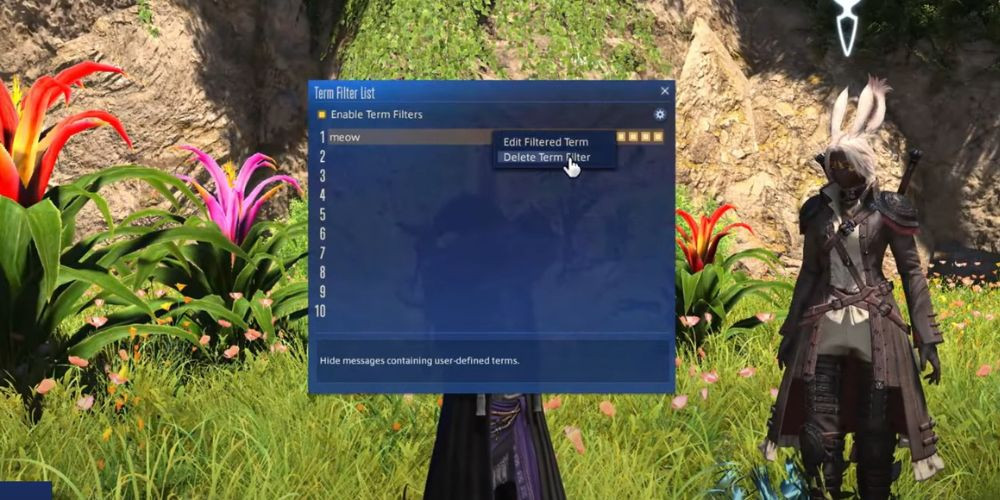
Privacy is an important aspect of enjoying any online game. Dawntrail introduces enhanced privacy settings for the Lodestone, allowing you to better control who can see your data. Here’s how:
- Visit the Lodestone website and log in to your account.
- Navigate to your profile settings.
- Adjust your privacy settings to restrict access to your data to only friends or Free Company members.
These settings help maintain your privacy while ensuring that your data is only visible to trusted players.
Pro Tips for Managing Your Blacklist and Other Systems
Now that you know the basics of the Player Blacklist and related systems, here are some pro tips to optimize your experience:
- Regular Maintenance: Periodically review your Blacklist, Mute List, and Term Filters to ensure they still reflect your current needs and preferences.
- Communicate Clearly: If you're expelling someone from your estate or adding someone to a Mute List, consider informing them (if appropriate) to avoid misunderstandings.
- Leverage the Mute List: Use the Mute List for minor annoyances and reserve the Blacklist for more severe cases of disruption.
- Stay Informed: Keep an eye on future updates and patch notes for any changes to these systems to make the most of new features and improvements.
Conclusion
Mastering the Player Blacklist and related systems in Final Fantasy 14: Dawntrail empowers you to curate your gaming experience, ensuring it is as enjoyable and disruption-free as possible. By thoughtfully utilizing the Blacklist, Mute List, Term Filter, Estate Expulsion feature, and enhanced Lodestone privacy settings, you can foster a