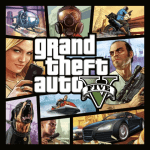Google Transforms Weather Experience on Android: No Extra Apps Required
2023-10-10

Google has once again demonstrated its innovative prowess, this time focusing its attention on the weather experience on Android. It's a revamp that users can enjoy without the need for additional applications. This new development is the perfect blend of simplicity and sophistication, effectively enhancing the user's interaction with the weather feature on their Android devices.
In the past, Google's weather feature had been somewhat detached from the overall Material You design, especially in the time section. The new update brings a much-needed integration, ensuring consistency across the operating system. This change was already noticeable on folding devices and tablets, but it's only now that it's being rolled out across all Android phones, regardless of their screen size.
One noticeable change in this new update is the design. It now matches the look and feel of Google's other applications with a more rounded top bar. The hourly forecast now appears in a horizontal format, saving valuable screen space. Furthermore, the ten-day weather forecast has been simplified, consolidating all the information on one screen. Now, users can view the hourly and daily forecasts without having to switch between different tabs.
But the changes aren't just limited to aesthetics. The new weather feature also provides more detailed information about the current weather, including wind speed, humidity, atmospheric pressure, and UV index. These are all presented on rounded cards, consistent with the design language of Google's other applications. The sunrise and sunset graph, as well as the time information graph, have also been revamped for a more user-friendly experience.
In conclusion, Google's new weather update for Android is a welcome change. The integration of the Material You design, the consolidation of information onto one screen, and the inclusion of more weather details all contribute to a smoother, more intuitive user experience. Best of all, this enhanced feature is now available on your phone. Just check your Google app widget or enter the application to see the changes for yourself. With this update, Google continues to push the boundaries of user-centric design, and it's exciting to see what they'll come up with next.