Google Classroom review
Google Classroom is an educational tool developed by Google. It is available for free on Android and iOS and has a web version as well. The app allows taking part in classes and communicates with teachers and other students in different ways.
Features: All for Education
The app gives an option to create a course or to join one when you first start it. For the teachers, it is a great tool to track students' activity, communicate with them, and receive home tasks. For the students, it is also an effective instrument to keep all the studying in one place. The app allows users to participate in surveys and polls, hand in homework, upload documents, and other files create graphs, and track the learning activity. Its main feature is that it is both comfortable for teachers and for students, which we are about to cover in the next section of this review.
Design, interface & usability: Works for Everyone
The usability of Google Classroom is incredible. The teachers can easily configure and create courses without any programming knowledge, and the students get a well-structured set of information. The user interface is designed perfectly well, especially when it comes to the structure. It is logical, and the app is very intuitive to use: you always understand where the homework on algebra is and where to watch the social study videos.
Security: Security Is Variable
Though you would expect top-level security from Google, Classrooms might be one of the several apps that are not completely safe to use. The problem is that the teachers have full access to the courses, and if they configure something wrong, there might occur unwanted access by a third party. This is not a major threat as the app does not usually take any sensitive information. But if you are worried about your math homework's secrecy, make sure your teacher knows what he or she is doing.
Conclusion: Perfect 5/5
Google Classroom is a perfect studying tool. Its feature list is not that long, but the available ones are well-developed. The app is comfortable both for teachers and for students, allowing the mall to make the studying a little simpler. It is used to track studying activities, hand in the homework, participate in polls and surveys, communicate with the teacher, and share the course materials. The app is available for free on iOS, Android and has a web version for PC.
Latest Posts
-
![Black Friday 2025 PlayStation 5 Buyer’s Guide: Expected Prices, Bundles, and Best Time to Upgrade]() Black Friday 2025 PlayStation 5 Buyer’s Guide: Expected Prices, Bundles, and Best Time to Upgrade
Black Friday 2025 PlayStation 5 Buyer’s Guide: Expected Prices, Bundles, and Best Time to Upgrade
- 01 Dec 2025
-
![Helldivers 2 Python Commandos Warbond: Global Launch and What You Should Do Before It Drops]() Helldivers 2 Python Commandos Warbond: Global Launch and What You Should Do Before It Drops
Helldivers 2 Python Commandos Warbond: Global Launch and What You Should Do Before It Drops
- 01 Dec 2025
-
![Why The Witcher 4 Is Quietly Marching Toward a 2027 Release]() Why The Witcher 4 Is Quietly Marching Toward a 2027 Release
Why The Witcher 4 Is Quietly Marching Toward a 2027 Release
- 01 Dec 2025
-
![Fortnite Super Guide 2025: Elite Strategy for Build and Zero Build]() Fortnite Super Guide 2025: Elite Strategy for Build and Zero Build
Fortnite Super Guide 2025: Elite Strategy for Build and Zero Build
- 17 Nov 2025
-
![Call of Duty’s next Black Ops nods to DC’s fear maestro in style]() Call of Duty’s next Black Ops nods to DC’s fear maestro in style
Call of Duty’s next Black Ops nods to DC’s fear maestro in style
- 17 Nov 2025
-
![Medieval co-op chaos: an Overcooked-style hit starring kitchen rats]() Medieval co-op chaos: an Overcooked-style hit starring kitchen rats
Medieval co-op chaos: an Overcooked-style hit starring kitchen rats
- 17 Nov 2025









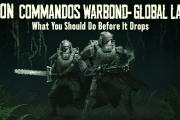
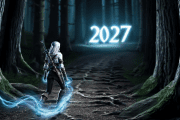
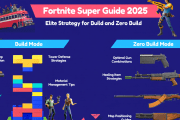


Leave a comment
Your comment is awaiting moderation. We save your draft here
1 Comments
Your reply is awaiting moderation. We save your draft here